Compiling QGIS 2.0.1 for Fedora 19 in a few steps
[toc]
Thanks to Volker Fröhlich’s efforts, a source code RPM package (SRPM) of QGIS 2.0.1 is now available for Fedora. If you are not yet F20 user (like me), you can just take the F20 package and compile it for F19 (or even F18) since there will be no backport of QGIS 2 to F19 (it comes with QGIS 1.8). But: we do want QGIS 2 on Fedora19!
Solution: compile it yourself.
1. Preparations
The best way is to use “mock” which is used to recompile SRPMS in a separate local environment (“chroot”) without cluttering the system with extra packages needed for the compilation (run as “root”):
su yum install mock
2. Get the source code
Next download the SRPM package from the Koji server:
QGIS: https://koji.fedoraproject.org/koji/buildinfo?buildID=467757 (–> src – download) or check here for more recent versions.
3. Compile it locally as RPM package
The general compilation command (“mock”) would be:
mock -r my_fedora_version_config --rebuild my_source_rpm.src.rpm
So, check for Fedora version config name which is suitable for your system (“my_fedora_version_config“)
ls /etc/mock/
In my case of a 64bit machine, it is “fedora-19-x86_64”. Hence we can compile QGIS 2.0.1 directly from the SRPM file:
mock -r fedora-19-x86_64 --rebuild qgis-2.0.1-2.fc20.src.rpm
Note: the compilation takes 40min on my tiny core i3 laptop (ASUS X202). Use the time to donate some coins to the QGIS project :-)
4. Install and enjoy
Once the compilation job is done, i.e. the binary RPM files are available for installation. To install the freshly compiled QGIS 2.0.1 RPMs, run:
cd /var/lib/mock/fedora-19-x86_64/result/ # an existing QGIS1.8 installation will be replaced: yum localinstall qgis-2.0.1-2.fc19.x86_64.rpm \ qgis-grass-2.0.1-2.fc19.x86_64.rpm qgis-python-2.0.1-2.fc19.x86_64.rpm # consider to cleanup (or keep it for the next update, it is about 1.5GB): rm -rf /var/lib/mock/fedora-19-x86_64/ # leave the "root" shell exit
Now we can happily use QGIS 2.0.1 on Fedora 19!
qgis

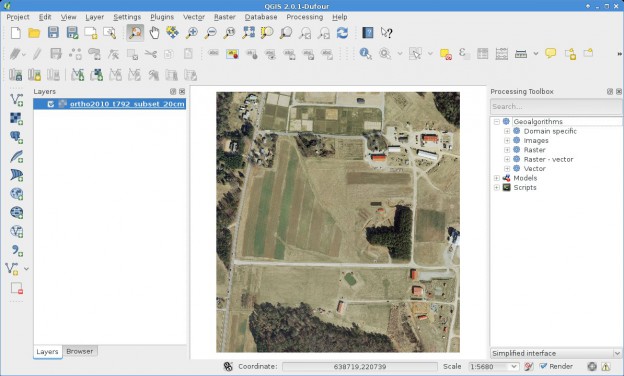
Thank you for this workaround. Everything worked fine except I had to remove qgis-1.8 manually (yum – remove qgis).
why fedora 19 not supporting lex and yacc programs for execution.Is there any additional libraries required for executing these programs.Can anyone let me know regarding this issue.
Thanking to you all
To have “flex” and “yacc” on your system, you have to install the related RPM packages with: “yum install flex byacc”. Then you can use them.
i tried compiling a normal c-program in fedora 19 terminal…bt its showing cc command not found…why is it so? and solution?
You need to install the gcc compiler package (then it is called “gcc” rather than “cc”) or another compiler.
Thank you for your guideline – after installing it like described I get the following error when starting QGIS 2.0.1 – see below. After clicking OK QGIS starts normally. Some functions like “Raster – Clipper” also report errors (eg. missing gdal_translate).
Couldn’t load plugin ‘processing’ from [‘/usr/share/qgis/python’, ‘/home/ue000049/.qgis2/python’, ‘/home/ue000049/.qgis2/python/plugins’, ‘/usr/share/qgis/python/plugins’, ‘/usr/lib64/python27.zip’, ‘/usr/lib64/python2.7’, ‘/usr/lib64/python2.7/plat-linux2’, ‘/usr/lib64/python2.7/lib-tk’, ‘/usr/lib64/python2.7/lib-old’, ‘/usr/lib64/python2.7/lib-dynload’, ‘/usr/lib64/python2.7/site-packages’, ‘/usr/lib64/python2.7/site-packages/gtk-2.0’, ‘/usr/lib64/python2.7/site-packages/wx-2.8-gtk2-unicode’, ‘/usr/lib/python2.7/site-packages’, ‘/usr/lib/python2.7/site-packages/setuptools-0.6c11-py2.7.egg-info’]
Traceback (most recent call last):
File “/usr/lib64/python2.7/site-packages/qgis/utils.py”, line 182, in loadPlugin
__import__(packageName)
File “/usr/lib64/python2.7/site-packages/qgis/utils.py”, line 453, in _import
mod = _builtin_import(name, globals, locals, fromlist, level)
File “/usr/share/qgis/python/plugins/processing/__init__.py”, line 20, in
from processing.tools.general import runalg, runandload, alghelp, alglist, algoptions, load, extent, getobject
File “/usr/lib64/python2.7/site-packages/qgis/utils.py”, line 453, in _import
mod = _builtin_import(name, globals, locals, fromlist, level)
File “/usr/share/qgis/python/plugins/processing/tools/general.py”, line 29, in
from processing.core.Processing import Processing
File “/usr/lib64/python2.7/site-packages/qgis/utils.py”, line 453, in _import
mod = _builtin_import(name, globals, locals, fromlist, level)
File “/usr/share/qgis/python/plugins/processing/core/Processing.py”, line 52, in
from processing.admintools.AdminToolsAlgorithmProvider import AdminToolsAlgorithmProvider
File “/usr/lib64/python2.7/site-packages/qgis/utils.py”, line 453, in _import
mod = _builtin_import(name, globals, locals, fromlist, level)
File “/usr/share/qgis/python/plugins/processing/admintools/AdminToolsAlgorithmProvider.py”, line 19, in
from processing.admintools.PostGISExecuteSQL import PostGISExecuteSQL
File “/usr/lib64/python2.7/site-packages/qgis/utils.py”, line 453, in _import
mod = _builtin_import(name, globals, locals, fromlist, level)
File “/usr/share/qgis/python/plugins/processing/admintools/PostGISExecuteSQL.py”, line 32, in
from processing.admintools import postgis_utils
File “/usr/lib64/python2.7/site-packages/qgis/utils.py”, line 453, in _import
mod = _builtin_import(name, globals, locals, fromlist, level)
File “/usr/share/qgis/python/plugins/processing/admintools/postgis_utils.py”, line 39, in
import psycopg2
File “/usr/lib64/python2.7/site-packages/qgis/utils.py”, line 453, in _import
mod = _builtin_import(name, globals, locals, fromlist, level)
ImportError: No module named psycopg2
Python version:
2.7.5 (default, Oct 8 2013, 12:19:40)
[GCC 4.8.1 20130603 (Red Hat 4.8.1-1)]
QGIS version:
2.0.1-Dufour Dufour, exported
Python path: [‘/usr/share/qgis/python’, ‘/home/ue000049/.qgis2/python’, ‘/home/ue000049/.qgis2/python/plugins’, ‘/usr/share/qgis/python/plugins’, ‘/usr/lib64/python27.zip’, ‘/usr/lib64/python2.7’, ‘/usr/lib64/python2.7/plat-linux2’, ‘/usr/lib64/python2.7/lib-tk’, ‘/usr/lib64/python2.7/lib-old’, ‘/usr/lib64/python2.7/lib-dynload’, ‘/usr/lib64/python2.7/site-packages’, ‘/usr/lib64/python2.7/site-packages/gtk-2.0’, ‘/usr/lib64/python2.7/site-packages/wx-2.8-gtk2-unicode’, ‘/usr/lib/python2.7/site-packages’, ‘/usr/lib/python2.7/site-packages/setuptools-0.6c11-py2.7.egg-info’]
Flo, this is very easy to solve: You need to install one more package:
yum install python-psycopg2
Nicely done !
Thank you.